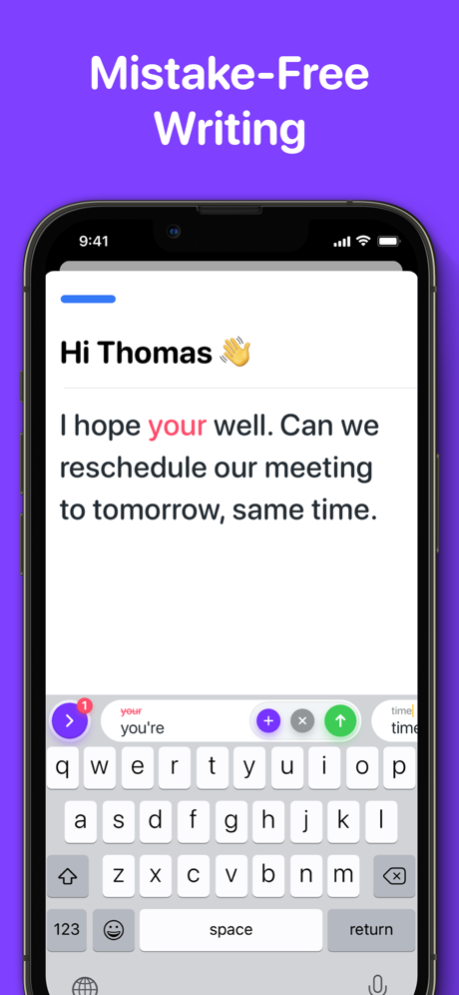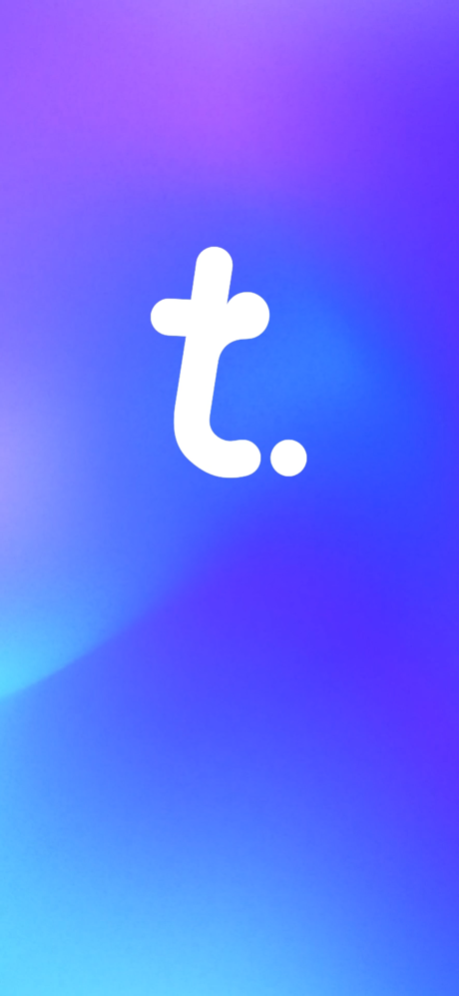Typeright: Grammar Check App 3.2.3
Free Version
Publisher Description
Supercharge your writing skills with Typeright, the all-new AI-Powered Writing Assistant. Say "Bye-bye" to the days of fighting off those pesky little anxiety attacks every-time you hit the "Send" button!
Choose between the Typeright App or the dedicated Keyboard and instantly write mistake-free, everywhere. Whether you want to impress your colleagues with your professional writing skills or create the perfect typo-free pick-up line in a dating app: we've got you covered!
MULTI-LANGUAGE SUPPORT
Check your grammar, spelling, and punctuation in multiple languages! Typeright fully supports English, Spanish, and German!
KEYBOARD APP
Use the Typeright Keyboard in any app for instant feedback and mistake-free typing.
SMART GRAMMAR & SPELL-CHECK
Intelligent spelling & punctuation for mistake-free typing.
TRANSLATION
Your best effort towards writing like a native. Translate any word to English, Spanish, and German with our new built-in translation feature.
PREDICTIVE TYPING
Predictive typing for faster writing.
SYNONYMS & STYLE SUGGESTIONS
Find the perfect words to express yourself.
MISTAKE-FREE TYPING ANYWHERE
Email, Social Media, Notes, Dating, etc.
Learn more about Typeright at
https://typeright.com/
SUPPORT
Visit https://www.itranslate.com/support/ or contact us at help@typeright.com
Follow us on Twitter: https://twitter.com/iTranslateApp
Like & share on Facebook: https://www.facebook.com/itranslate
---
Auto Renewable Subscription Terms:
Subscriptions are billed monthly or annually at the rate selected depending on the subscription plan.
The price corresponds to the same price segment, which are set in the "Apple's App Store Matrix" for other currencies.
* Your free trial subscription will automatically renew to a paid subscription unless auto-renew is turned off at least 24 hours before the end of the free trial period.
* Please note: any unused portion of a free trial period (if offered) will be forfeited when you purchase a premium subscription during the free trial period.
* You can cancel a free trial or subscription anytime by turning off auto-renewal through your iTunes account settings. This must be done 24 hours before the end of a free trial or subscription period to avoid being charged. The cancellation will take effect the day after the last day of the current subscription period, and you will be downgraded to the free service.
* Account will be charged for renewal within 24-hours prior to the end of the current period, and identify the cost of the renewal
Terms of Service:
https://www.itranslate.com/terms-of-service
Privacy Policy:
https://www.itranslate.com/privacy-policy
California Privacy Rights:
https://www.itranslate.com/privacy-policy#InformationCaliforniaPrivacyRights
An internet connection is required to use the app.
Oct 7, 2022
Version 3.2.3
Typeright is now multilingual! Available in English, German, and Spanish. ¡Maravilloso!
What’s new:
- All features are now available in English, German, and Spanish
- Keyboard layout options for all three languages
- General bug fixes, as well as experience and performance improvements
¡Adiós!
About Typeright: Grammar Check App
Typeright: Grammar Check App is a free app for iOS published in the Office Suites & Tools list of apps, part of Business.
The company that develops Typeright: Grammar Check App is iTranslate. The latest version released by its developer is 3.2.3.
To install Typeright: Grammar Check App on your iOS device, just click the green Continue To App button above to start the installation process. The app is listed on our website since 2022-10-07 and was downloaded 0 times. We have already checked if the download link is safe, however for your own protection we recommend that you scan the downloaded app with your antivirus. Your antivirus may detect the Typeright: Grammar Check App as malware if the download link is broken.
How to install Typeright: Grammar Check App on your iOS device:
- Click on the Continue To App button on our website. This will redirect you to the App Store.
- Once the Typeright: Grammar Check App is shown in the iTunes listing of your iOS device, you can start its download and installation. Tap on the GET button to the right of the app to start downloading it.
- If you are not logged-in the iOS appstore app, you'll be prompted for your your Apple ID and/or password.
- After Typeright: Grammar Check App is downloaded, you'll see an INSTALL button to the right. Tap on it to start the actual installation of the iOS app.
- Once installation is finished you can tap on the OPEN button to start it. Its icon will also be added to your device home screen.